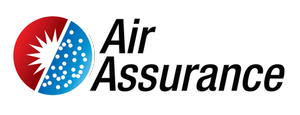Do you have trouble sleeping? Many people do for various reasons. One of the main reasons — and one you may not have heard of — has to do with temperature. It turns out that sleep temperature is best when it's on the low side.
Melatonin Rules
Most of us live in houses where the heating can be on the warm side in winter. Unfortunately, making the house warmer can inhibit our brain's production of a hormone called melatonin. Melatonin helps us fall asleep, and in addition to being produced when the temperature is cooler, it's also produced when the light diminishes, as in a natural setting. A cool, dark, quiet setting — one not jazzed up by TV light or noise from your phone — is more natural and apt to be more conducive to good sleep because it fosters melatonin production.
Ideal Sleep Temperature
Setting the thermostat at a cooler temperature can promote good sleep. A temperature of around 65 degrees is ideal. Actually, the best temperature for sleeping could be anywhere from 60 to 72 degrees. If that seems a bit chilly, you can always add a blanket. In the winter, keeping the thermostat at this cooler temperature will also help you save money on the utility bill.
In summertime, however, it may be a little more costly to keep the interior of your home at 72 degrees or lower. That's when it's important to keep the window shades, blinds, or drapes closed in the daytime to cut down on solar radiation. Keeping the sun from shining into the home can go a long way toward cutting back on your utility bill in the summer. A window unit might also help.
Sleeping in a colder room, where your brain is producing more melatonin, has actual health benefits. When your sleep temperature is lower, you'll be less restless and more likely to sleep without waking. Sleeping in a warm (and humid) environment can contribute to a decrease in slow-wave sleep and REM sleep, both of which we need for better health.
For more on sleep temperature, contact Air Assurance of Broken Arrow.